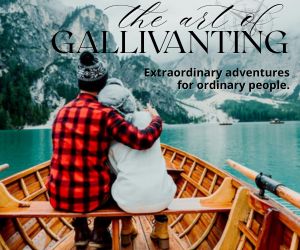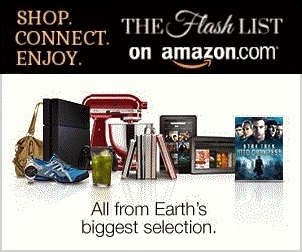Virtual art museums are rapidly transforming how audiences encounter visual culture, enabling seamless access to collections that were once geographically or financially out of reach. As the digital age evolves, so too does the role of art institutions in expanding their reach beyond physical boundaries. These virtual environments offer more than just images on a screen—they simulate the museum experience with immersive features that evoke the atmosphere of walking through grand galleries, viewing artworks in curated sequences, and engaging with multimedia narratives. Through the marriage of technology and curation, the virtual museum introduces a new dimension of accessibility, education, and aesthetic appreciation, inviting users into a reimagined world of cultural exploration that extends far beyond traditional walls.
Immersive Gallery Navigation With 3D Spatial Design
One of the defining hallmarks of a virtual art museum is the simulated spatial design that mirrors the layout of a physical gallery. Visitors are no longer relegated to static web pages or flat image grids but are invited to explore dynamic 3D environments that replicate the architecture of real exhibition spaces. These virtual galleries often employ spatial orientation tools and intuitive navigation systems, allowing users to walk
through rooms, pivot to examine walls, and zoom in on specific pieces. The result is a layered experience in which the presentation of art becomes part of the aesthetic encounter itself. Features such as adjustable lighting, ambient soundscapes, and interactive wall text provide sensory depth and foster the feeling of an authentic museum visit. This level of engagement redefines the art-viewing process, making it possible to experience curated exhibitions from any location in the world while still feeling physically present within the space.
High-Resolution Artwork Viewing and Zoom Functions
The ability to scrutinize art in stunning detail is one of the greatest technical triumphs of the virtual format. Museums now integrate ultra-high-resolution images that allow users to examine the fine brushwork of a Baroque canvas or the subtle textural nuances of a sculpture from multiple angles. These digital reproductions go far beyond the capabilities of conventional print catalogues or even physical viewing, offering zoom functions that reveal detail imperceptible to the naked eye at a typical museum distance. With the simple click or swipe of a mouse or finger, viewers can explore techniques used by artists, detect the layering of pigments, and investigate restorations or wear. This capability transforms the way audiences study and appreciate art, facilitating both casual admiration and scholarly research in equal measure. It allows for close encounters with globally significant works of art without the need for proximity or specialized access credentials.
Curated Multimedia Storytelling and Exhibition Narratives
Virtual art museums extend far beyond static display, integrating audio commentary, archival footage, animated timelines, and expert interviews to create rich curatorial narratives. These storytelling elements offer visitors layers of contextual depth that mirror or even surpass traditional docent-led tours. Video panels might illuminate the sociopolitical history surrounding a particular artist, while audio guides provide insight into the artist's technique or personal background. Some exhibitions weave these elements into an interactive timeline or thematic path, allowing visitors to engage with content in an order that suits their curiosity. The digital platform facilitates a curatorial fluidity that enables institutions to experiment with narrative arcs, thematic juxtaposition, or cross-cultural comparisons without the constraints of physical space. By enhancing the art with cultural, historical, and technical context, virtual museums turn browsing into an educational experience that feels both guided and self-directed.
Interactive Learning Tools and Educational Resources
Beyond simply displaying artworks, virtual museums frequently incorporate interactive tools designed to foster learning and encourage audience participation. These tools often include quizzes, visual analysis exercises, artist studio simulations, and customizable tours that tailor content based on age, interest, or educational level. Whether engaging young students or experienced academics, the interface adapts to accommodate various types of learning, blending interactivity with instruction. Educators benefit from downloadable lesson plans, visual archives, and annotated collections, while general users may appreciate features like guided drawing exercises or restoration visualizations. This emphasis on participatory learning not only reinforces knowledge retention but also builds a stronger emotional connection with the artwork. By actively engaging with the content rather than passively consuming it, users are invited into the creative process and emerge with a richer, more nuanced understanding of the visual material.
Global Accessibility and Multilingual Integration
The virtual format has revolutionized how art institutions address accessibility, both geographically and linguistically. With a digital platform, museums can reach viewers across borders, allowing rural communities, international students, and travelers alike to engage with collections that were once confined to distant cities. Multilingual navigation options, translated curatorial texts, and closed-captioned video content extend the museum experience to non-native speakers and the hearing impaired. Furthermore, screen-reader compatibility, text magnification tools, and customizable contrast settings make the platform inclusive for visitors with visual or cognitive impairments. These features ensure that art is not a privilege of proximity but a universally shared cultural resource. As global participation in the arts becomes increasingly digital, the virtual museum offers a model for inclusivity and reach that traditional institutions are only beginning to emulate.
As virtual art museums continue to evolve, their role in shaping the cultural landscape becomes more pronounced. No longer auxiliary to brick-and-mortar institutions, they stand as fully realized experiences in their own right, democratizing access to some of humanity's most treasured visual artifacts. Through immersive navigation, technical clarity, curatorial depth, educational engagement, and global inclusivity, they offer a refined and intellectually rich platform for experiencing art across time and geography. These features not only echo the values of traditional museums but expand them, ushering in a new era in which cultural heritage is both preserved and shared with unprecedented scope. The virtual museum, at its best, becomes a bridge between centuries of human creativity and the contemporary viewer, inviting exploration without limits and inspiring deeper, more thoughtful appreciation of the visual world.
MORE ON THE FLASH LIST