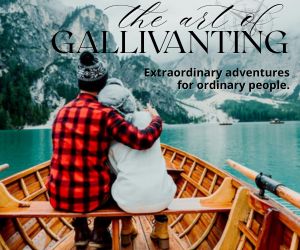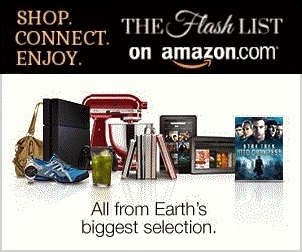Photography captures moments, emotions, and the essence of a subject, but sometimes, the image doesn't reflect how we envision ourselves. Whether it's a professional portrait, a selfie, or a family photo, there are various ways to enhance or alter your appearance in photography. Here's a guide on how to change your appearance in photos to achieve the look you want, whether for personal satisfaction, social media, or professional purposes.
Master Your Posing
One of the simplest ways to change your appearance in photography is by improving your pose. Small adjustments to your posture can make a world of difference. Stand tall with your shoulders back and chin slightly raised. Angle your body to the side to create a slimming effect, rather than facing the camera head-on. Slight tilts of the head can add interest and sophistication to the shot. Experiment with different poses and angles to find the one that flatters you the most.
Play with Lighting
Lighting plays a crucial role in photography. The right lighting can highlight your best features, while poor lighting can cast unflattering shadows. Natural light is often the most flattering, especially during the golden hour (the hour after sunrise or before sunset), as it softens the skin and gives a warm glow. Avoid harsh, direct overhead lights that can create shadows under the eyes and nose. Soft, diffused lighting from the side or front can help smooth skin and emphasize your facial features.
Adjust Your Outfit and Styling
Your clothing and hair also significantly impact how you appear in photos. Choose clothing that complements your body shape and enhances your best features. Darker colors tend to be slimming, while bright colors can draw attention to certain areas. Additionally, consider the texture and fit of your clothes—looser garments may soften your look, while tailored clothes can create a more structured silhouette. Hair can also be styled to suit the photo, whether it's sleek and polished or more voluminous for added dimension.
Use Editing Apps for a Subtle Touch-Up
Editing can be a powerful tool to enhance your appearance after the photo has been taken. With modern photo editing apps, you can make subtle adjustments to smooth skin, brighten eyes, or even adjust your body shape slightly. For example, you can use tools like the Retouchme app to smooth wrinkles, adjust lighting, and enhance facial features for a polished, professional look without being overly obvious.
Correct Your Body Proportions
Sometimes, small adjustments to your body shape can be made through the camera lens or in editing software. Some photography techniques, like using a wider lens or shooting from a higher angle, can alter how your body looks in the image. In post-production, tools that allow you to reshape your body slightly—such as slimming the waist or lengthening the legs—can help create the look you want. However, it's essential to avoid overdoing it, as it may result in an unnatural appearance.
Enhance Your Skin Tone
Flawless skin is often the desired look in photos, but not every shot captures skin perfectly. There are several techniques you can use to enhance skin tone and texture. Make sure your skin is clean and moisturized before taking photos, as this will help it look radiant and smooth. Afterward, you can use photo-editing apps to reduce blemishes, even out skin tone, or brighten certain areas. However, it's important to maintain a natural look by not over-editing, which can lead to a plastic-like appearance.
Eyes and Smile
Eyes are one of the most captivating parts of a portrait. To make your eyes pop in photographs, ensure that they are well-lit and in sharp focus. Post-processing can help by brightening the whites of your eyes and adding subtle definition to your lashes and eyebrows. If you're self-conscious about your smile, there are ways to enhance it digitally, such as whitening your teeth or adding a subtle curve to your lips. Of course, practicing a natural smile can make a significant difference in how you appear in photos as well.
Background and Composition
The background of a photograph can also influence how you appear. A cluttered or distracting background can draw attention away from your features. By using a shallow depth of field (blurring the background), you can ensure that you remain the focal point of the image. Alternatively, you can digitally replace or blur the background during the editing process. Pay attention to the composition of the photo—framing yourself off-center or adhering to the rule of thirds can create a more balanced and appealing image.
Consider Your Expression
Your expression can drastically change the mood and perception of your photograph. A relaxed, confident expression often works best. Avoid stiff, forced smiles unless that's the effect you're aiming for. A small smile or neutral expression can make you appear more approachable, while a serious expression can convey strength and power. The key is to relax and express what you want to convey through your eyes and facial muscles.
Be Confident
Confidence is the ultimate factor that changes your appearance in photography. The more comfortable and confident you feel, the better you will look in the final image. Remember, confidence radiates from within and will often result in the most flattering photos.
Changing your appearance in photography isn't about completely altering who you are; it's about enhancing and highlighting your best features. Whether through better posing, strategic lighting, or subtle editing, there are many ways to make your photos reflect the image you want to project. With the right tools and techniques, you can capture a photo that not only looks great but makes you feel great, too.
EDITORIAL POLICY
The Flash List is dedicated to providing trustworthy editorial content by maintaining strict ethical standards, journalistic integrity, and credible professionalism regardless of any remuneration as working media. The Flash List is not affiliated with third-party companies mentioned and makes no endorsement or guarantee expressed or implied. The preceding article, which contains affiliated link(s) for which compensation was received, is intended for informational reference only and does not constitute advice of any kind. Moreover, a qualified professional should be consulted regarding any lifestyle consideration, medical treatment, or monetary transaction, etc. Content is published in accordance with USFTC regulations and terms and conditions.
MORE ON THE FLASH LIST